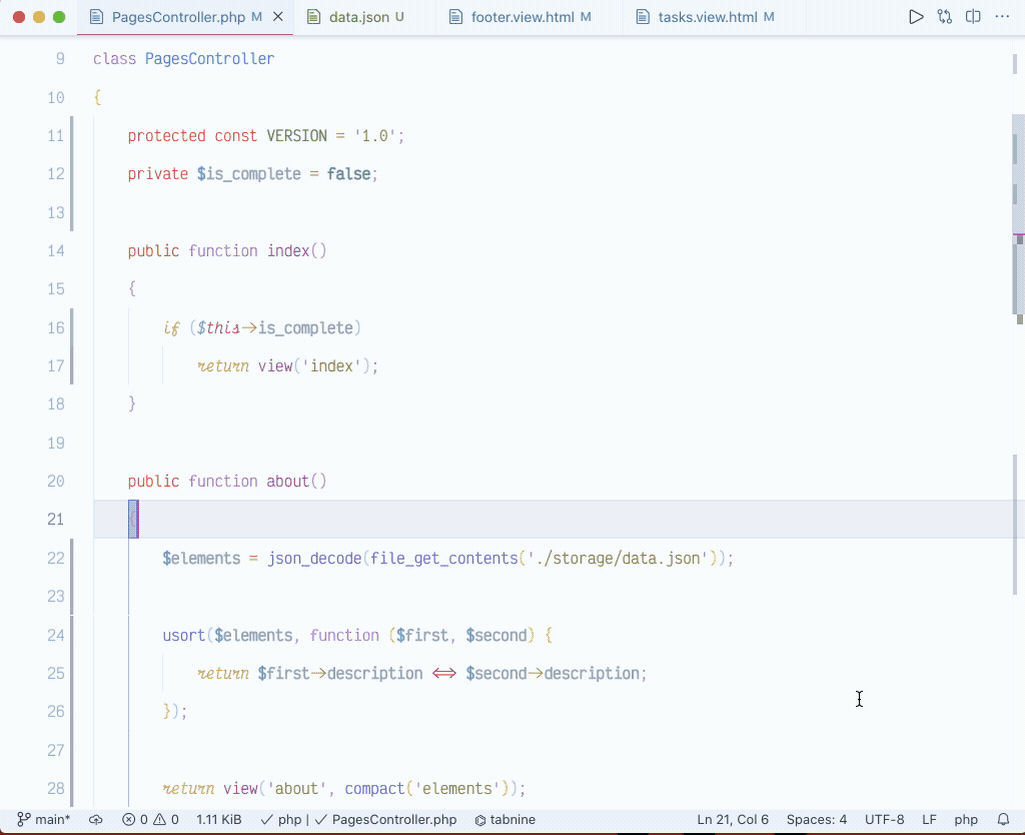If you like this theme, please support it by giving it a star on github or leave a review on the marketplace.
If you have any issue, please report them on the issue page
Give it a try and if you like and can spare e few minutes of time, help spread the word, give a ☆ on github or leave a review if you have time, thank you and happy coding✌🏾
- Open Extensions sidebar panel in VS Code.
View → Extensions - Search for
g-dark - Click Install to install it.
- A drop down list will appear.
- Select on of g-dark theme variants to preview
- Press Enter to activate the theme
Optimized for PHP, Laval, Blade Template, Jinja, Python, HTML, CSS, JSON, Markdown, JS (Vanilla) and Others Languages.
All themes Work well with F.lux/Night Shift or other similar tools.
Note: Some themes are work better in dark room or similar as well as some in bright room or outside, I suggest you try every themes on different sets to find the one that work for you.
Tested on macOS & Linux
- For Nova
To get the most out of this them please add the following configuration:
1 Download and install Haskling fonts Hasklig or JetBrains Mono
2 Enable ligature in vscode setting or add to settings.json :
"editor.fontLigatures": true,
"editor.fontWeight": "600",
"editor.fontSize": 14.5,
"window.zoomLevel": 1,3 Install Indent-Rainbow
-
add this to settings.json:
"indentRainbow.colors": [ "rgba(16,16,16,0.10)", "rgba(16,16,16,0.20)", "rgba(16,16,16,0.30)", "rgba(16,16,16,0.35)", "rgba(16,16,16,0.40)", "rgba(16,16,16,0.45)", "rgba(16,16,16,0.50)", "rgba(16,16,16,0.55)", "rgba(16,16,16,0.60)", "rgba(16,16,16,0.65)", ],
4 Add the following to setting.json to display white space indicator only on selection
"editor.renderWhitespace": "selection",5 Auto switch between dark and light theme (macOS only)
Install auto-darkMode
- add the following to settings.json:
"autoDarkMode.darkTheme": "G Dark",
"autoDarkMode.lightTheme": "G Light",6 For colored brackets
"editor.fontWeight": "600",
"bracketPairColorizer.forceUniqueOpeningColor":true,
"bracketPairColorizer.forceIterationColorCycle":true,
"bracketPairColorizer.colorMode":"Consecutive",
"bracketPairColorizer.highlightActiveScope":true,
"bracketPairColorizer.activeScopeCSS":[
"borderStyle : solid",
"borderWidth : 1px",
"borderColor : {color}; opacity: 0.3",
"backgroundColor : {color}"
],
"editor.matchBrackets":"never",
"bracketPairColorizer.showBracketsInGutter":true,
"bracketPairColorizer.consecutivePairColors":[
"()",
"[]",
"{}",
["<", "</"],
["<", "/>"],
[
"Gold",
"Orchid",
"LightSkyBlue",
"#854442",
"#08C08C"
],
"Red"
],All contribution are welcome