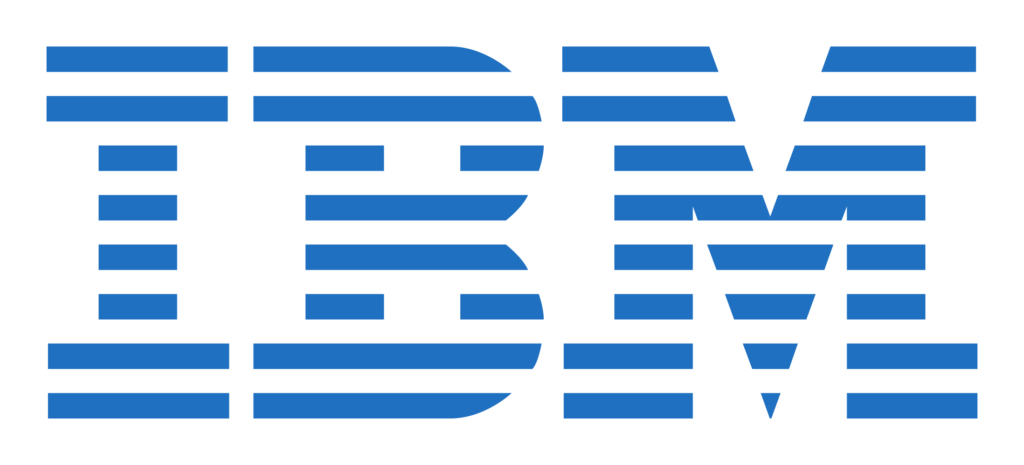Gain the job-ready skills for an entry-level data analyst role through this eight-course Professional Certificate from IBM and position yourself competitively in the thriving job market for data analysts, which will see a 20% growth until 2028 (U.S. Bureau of Labor Statistics).
Power your data analyst career by learning the core principles of data analysis and gaining hands-on skills practice. You’ll work with a variety of data sources, project scenarios, and data analysis tools, including Excel, SQL, Python, Jupyter Notebooks, and Cognos Analytics, gaining practical experience with data manipulation and applying analytical techniques.
-
Demonstrate proficiency in using spreadsheets and utilizing Excel to perform a variety of data analysis tasks like data wrangling and data mining
-
Create various charts and plots in Excel & work with IBM Cognos Analytics to build dashboards. Visualize data using Python libraries like Matplotlib
-
Develop working knowledge of Python language for analyzing data using Python libraries like Pandas and Numpy, and invoke APIs and Web Services
-
Describe data ecosystem and Compose queries to access data in cloud databases using SQL and Python from Jupyter notebooks
Throughout the program, you’ll complete hands-on projects and labs and gain a firm grasp on the required technical skills to effectively gather, wrangle, mine, and visualize data, as well as the soft skills for working with stakeholders and storytelling with data to engage your audience. Projects
-
Import, clean, and analyze fleet vehicle inventory with Excel pivot tables.
-
Use car sales key performance indicator (KPI) data to create an interactive dashboard with visualizations.
-
Extract and graph financial data with the Pandas data analysis Python library.
-
Use SQL to query census, crime, and school demographic data sets.
-
Wrangle data, graph plots, and create regression models to predict housing prices with data science Python libraries.
-
Create a dynamic Python dashboard to monitor, report, and improve US domestic flight reliability.
At the end of the program, you complete a real-world capstone project specifically designed to showcase your newly learned data analyst skills.
This credential earner has demonstrated proficiency in applying different analytical techniques by analyzing real-world datasets, creating visualizations & interactive dashboards, and presenting reports to share findings of data analysis, and is now equipped with skills for an entry-level role in data analytics. The earner has successfully completed 9 courses in Data Analytics and gained hands-on experience with data analysis tools, including Excel, SQL, Databases, Python, JupyterLab and Cognos.
There are 9 Courses in this Professional Certificate Specialization are as follows:
This course presents a gentle introduction into the concepts of data analysis, the role of a Data Analyst, and the tools that are used to perform daily functions. You will gain an understanding of the data ecosystem and the fundamentals of data analysis, such as data gathering or data mining.
-
Explain what Data Analytics is and the key steps in the Data Analytics process.
-
Differentiate between different data roles such as Data Engineer, Data Analyst, Data Scientist, Business Analyst, and Business Intelligence Analyst.
-
Describe the different types of data structures, file formats, sources of data, and data repositories.
-
Identify key elements in the Data Analytics process by analyzing a business case study and its data set.
This course is designed to provide you with basic working knowledge for using Excel spreadsheets for Data Analysis. It covers some of the first steps for working with spreadsheets and their usage in the process of analyzing data. It includes plenty of videos, demos, and examples for you to learn, followed by step-by-step instructions for you to apply and practice on a live spreadsheet.
-
Describe the fundamentals of spreadsheet applications
-
Perform basic spreadsheet tasks including navigation, data entry, and using formulas.
-
Employ data quality techniques to import and clean data in Excel.
-
Analyze data in spreadsheets by using filtering, sorting, look-up functions, and pivot tables.
This course covers some of the first steps in the development of data visualizations using spreadsheets and dashboards. Begin the process of telling a story with your data by creating the many types of charts that are available in spreadsheets like Excel. Explore the different tools of a spreadsheet, such as the important pivot function and the ability to create dashboards and learn how each one has its own unique property to transform your data. Continue to gain valuable experience by becoming familiar with the popular analytics tool - IBM Cognos Analytics - to create interactive dashboards.
-
Create basic charts and pivot charts in Excel.
-
Explain the important role charts play in telling a data-driven story.
-
Construct advanced charts and visualizations.
-
Build dashboards using Excel and Cognos Analytics.
Kickstart your learning of Python with this beginner-friendly self-paced course taught by an expert. Python is one of the most popular languages in the programming and data science world and demand for individuals who have the ability to apply Python has never been higher.
This introduction to Python course will take you from zero to programming in Python in a matter of hours—no prior programming experience necessary! You will learn about Python basics and the different data types. You will familiarize yourself with Python Data structures like List and Tuples, as well as logic concepts like conditions and branching. You will use Python libraries such as Pandas, Numpy & Beautiful Soup. You’ll also use Python to perform tasks such as data collection and web scraping with APIs.
-
Describe Python Basics including Data Types, Expressions, Variables, and Data Structures.
-
Apply Python programming logic using Branching, Loops, Functions, Objects & Classes.
-
Demonstrate proficiency in using Python libraries such as Pandas, Numpy, and Beautiful Soup.
-
Access web data using APIs and web scraping from Python in Jupyter Notebooks.
This mini-course is intended to for you to demonstrate foundational Python skills for working with data. This course primarily involves completing a project in which you will assume the role of a Data Scientist or a Data Analyst and be provided with a real-world data set and a real-world inspired scenario to identify patterns and trends.
You will perform specific data science and data analytics tasks such as extracting data, web scraping, visualizing data and creating a dashboard. This project will showcase your proficiency with Python and using libraries such as Pandas and Beautiful Soup within a Jupyter Notebook. Upon completion you will have an impressive project to add to your job portfolio.
-
Play the role of a Data Scientist / Data Analyst working on a real project.
-
Demonstrate your Skills in Python - the language of choice for Data Science and Data Analysis.
-
Apply Python fundamentals, Python data structures, and working with data in Python.
-
Build a dashboard using Python and libraries like Pandas, Beautiful Soup and Plotly using Jupyter notebook.
Working knowledge of SQL (or Structured Query Language) is a must for data professionals like Data Scientists, Data Analysts and Data Engineers. Much of the world's data resides in databases. SQL is a powerful language used for communicating with and extracting data from databases.
In this course you will learn SQL inside out- from the very basics of Select statements to advanced concepts like JOINs.
You will:
- write foundational SQL statements like: SELECT, INSERT, UPDATE, and DELETE
- filter result sets, use WHERE, COUNT, DISTINCT, and LIMIT clauses
- differentiate between DML & DDL
- CREATE, ALTER, DROP and load tables
- use string patterns and ranges; ORDER and GROUP result sets, and built-in database functions
- build sub-queries and query data from multiple tables
- access databases as a data scientist using Jupyter notebooks with SQL and Python
- work with advanced concepts like Stored Procedures, Views, ACID Transactions, Inner & Outer JOINs
Through hands-on labs and projects, you will practice building SQL queries, work with real databases on the Cloud, and use real data science tools. In the final project you’ll analyze multiple real-world datasets to demonstrate your skills.
-
Analyze data within a database using SQL and Python.
-
Create a relational database on Cloud and work with tables.
-
Write SQL statements including SELECT, INSERT, UPDATE, and DELETE.
-
Build more powerful queries with advanced SQL techniques like views, transactions, stored procedures and joins.
Analyzing data with Python is an essential skill for Data Scientists and Data Analysts. This course will take you from the basics of data analysis with Python to building and evaluating data models.
Topics covered include:
- collecting and importing data
- cleaning, preparing & formatting data
- data frame manipulation
- summarizing data
- building machine learning regression models
- model refinement
- creating data pipelines
You will learn how to import data from multiple sources, clean and wrangle data, perform exploratory data analysis (EDA), and create meaningful data visualizations. You will then predict future trends from data by developing linear, multiple, polynomial regression models & pipelines and learn how to evaluate them.
-
Develop Python code for cleaning and preparing data for analysis - including handling missing values, formatting, normalizing, and binning data
-
Perform exploratory data analysis and apply analytical techniques to real-word datasets using libraries such as Pandas, Numpy and Scipy
-
Manipulate data using dataframes, summarize data, understand data distribution, perform correlation and create data pipelines
-
Build and evaluate regression models using machine learning scikit-learn library and use them for prediction and decision making
One of the most important skills of successful data scientists and data analysts is the ability to tell a compelling story by visualizing data and findings in an approachable and stimulating way. In this course you will learn many ways to effectively visualize both small and large-scale data. You will be able to take data that at first glance has little meaning and present that data in a form that conveys insights.
This course will teach you to work with many Data Visualization tools and techniques. You will learn to create various types of basic and advanced graphs and charts like: Waffle Charts, Area Plots, Histograms, Bar Charts, Pie Charts, Scatter Plots, Word Clouds, Choropleth Maps, and many more! You will also create interactive dashboards that allow even those without any Data Science experience to better understand data, and make more effective and informed decisions.
You will learn hands-on by completing numerous labs and a final project to practice and apply the many aspects and techniques of Data Visualization using Jupyter Notebooks and a Cloud-based IDE. You will use several data visualization libraries in Python, including Matplotlib, Seaborn, Folium, Plotly & Dash.
-
Implement data visualization techniques and plots using Python libraries, such as Matplotlib, Seaborn, and Folium to tell a stimulating story
-
Create different types of charts and plots such as line, area, histograms, bar, pie, box, scatter, and bubble
-
Create advanced visualizations such as waffle charts, word clouds, regression plots, maps with markers, & choropleth maps
-
Generate interactive dashboards containing scatter, line, bar, bubble, pie, and sunburst charts using the Dash framework and Plotly library
In this course you will apply various Data Analytics skills and techniques that you have learned as part of the previous courses in the IBM Data Analyst Professional Certificate. You will assume the role of an Associate Data Analyst who has recently joined the organization and be presented with a business challenge that requires data analysis to be performed on real-world datasets.
You will undertake the tasks of collecting data from multiple sources, performing exploratory data analysis, data wrangling and preparation, statistical analysis and mining the data, creating charts and plots to visualize data, and building an interactive dashboard. The project will culminate with a presentation of your data analysis report, with an executive summary for the various stakeholders in the organization. You will be assessed on both your work for the various stages in the Data Analysis process, as well as the final deliverable.