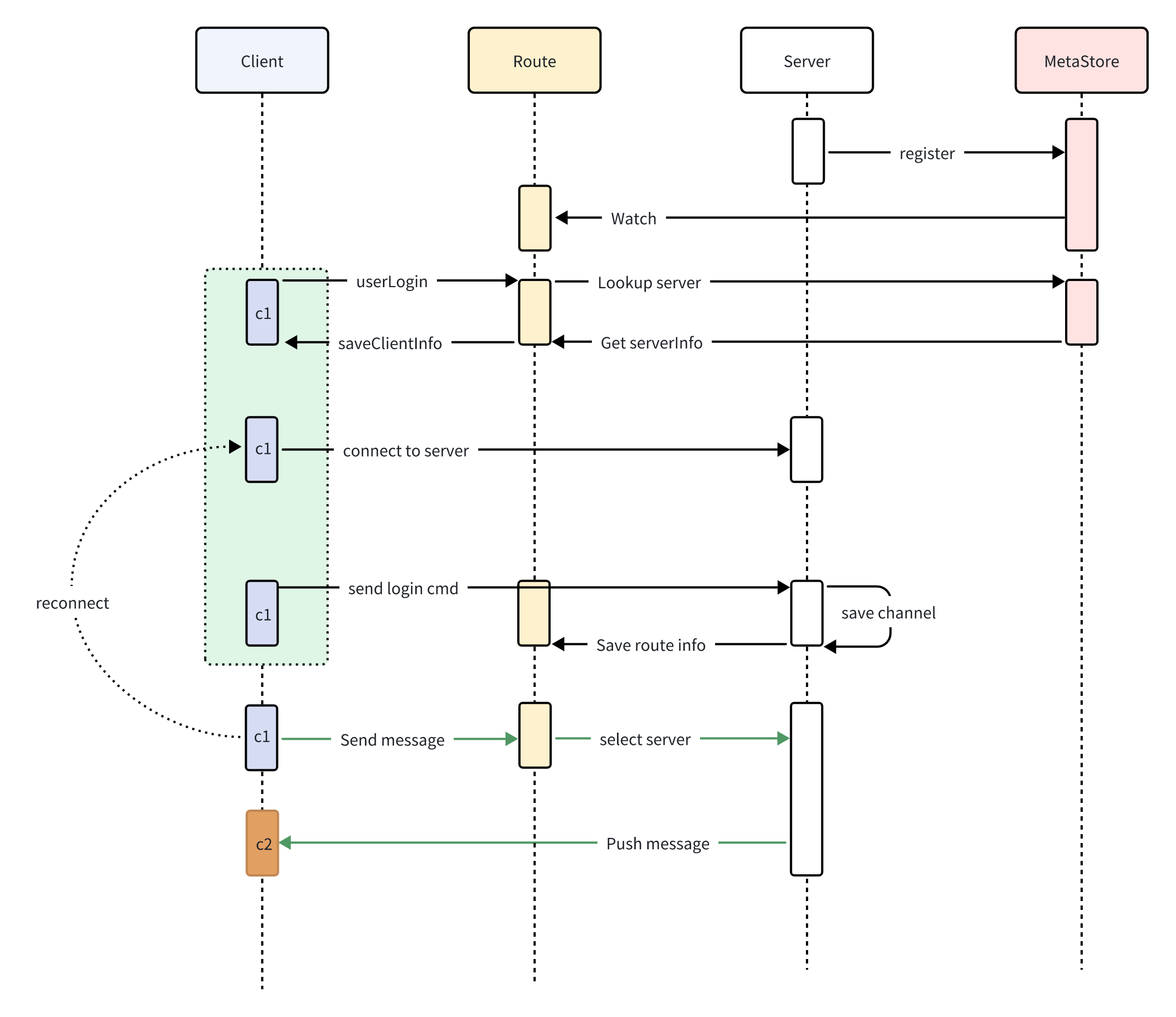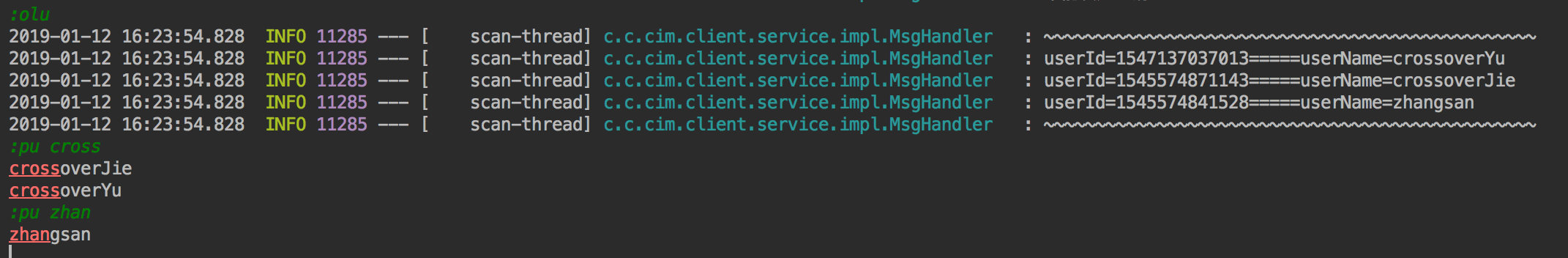- Upgrade to JDK17 & springboot3.0
- Client SDK
- Client use picocli instead of springboot.
- Support integration testing.
- Integrate OpenTelemetry .
- Support single node startup(Contains no components).
- Third-party components support replacement(Redis/Zookeeper, etc.).
- Support web client(websocket).
- Support docker container.
- Support kubernetes operation.
- Supports binary client(build with golang).
CIM(CROSS-IM) is an IM (instant messaging) system for developers; it also provides some components to help developers build their own scalable IM.
Using CIM, you can achieve the following requirements:
IMinstant messaging system.- Message push middleware for
APP. - Message middleware for
IOTmassive connection scenarios.
If you have any questions during use or development, you can contact me.
点击下方链接可以查看视频版 Demo。
| YouTube | Bilibili |
|---|---|
| 群聊 私聊 | 群聊 私聊 |
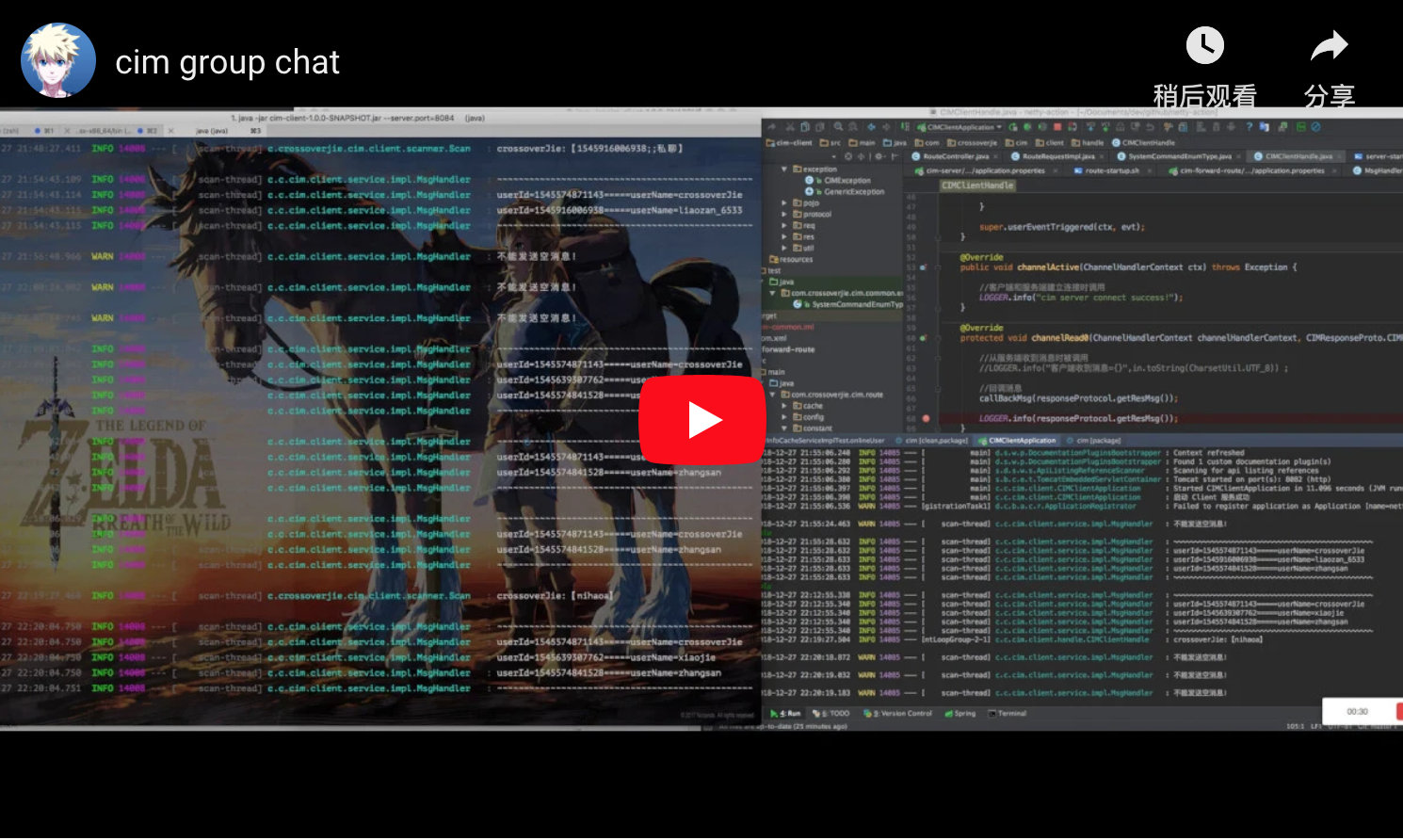 |
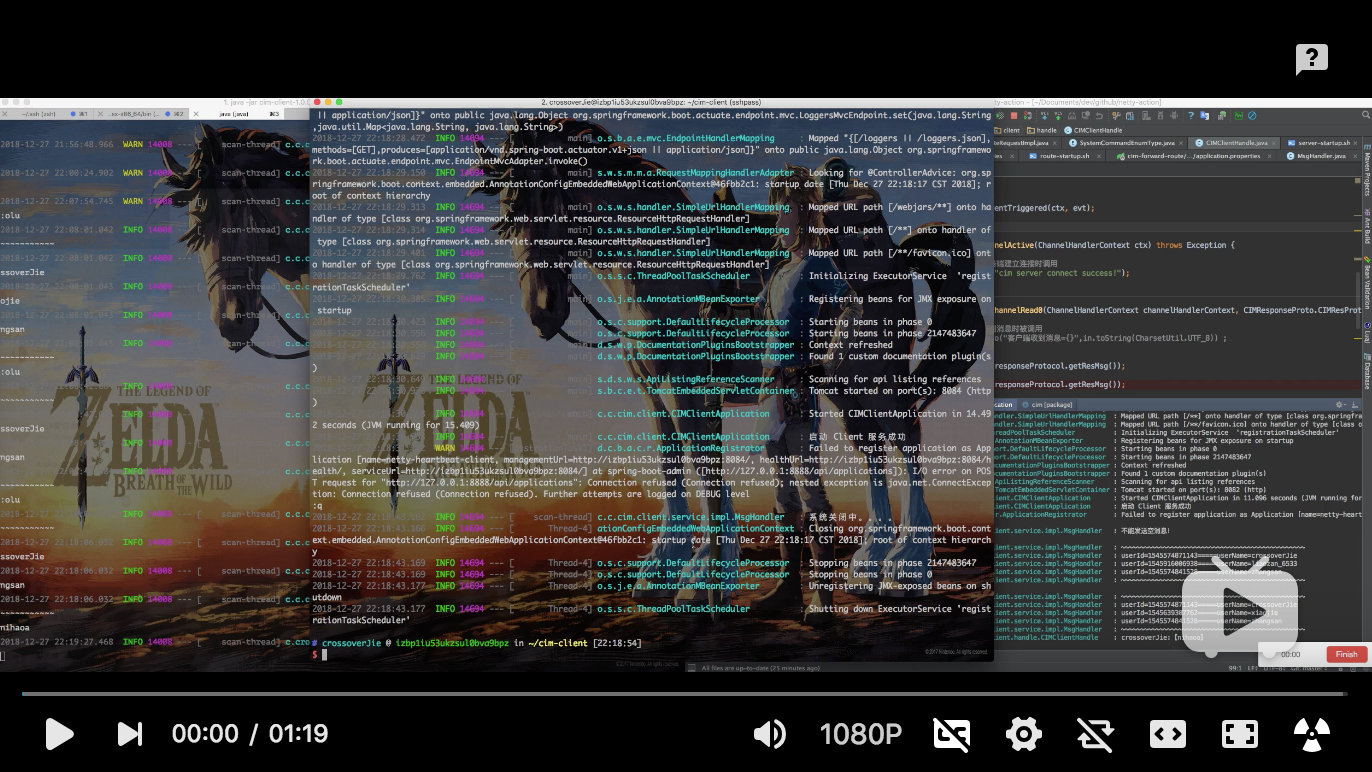 |
- 群聊
- 私聊
- 内置命令
- 聊天记录查询。
- 一键开启价值 2 亿的
AI模式 - 使用
Google Protocol Buffer高效编解码 - 根据实际情况灵活的水平扩容、缩容
- 服务端自动剔除离线客户端
- 客户端自动重连
- 延时消息
- SDK 开发包
- 分组群聊
- 离线消息
- 消息加密
- Each component in
CIMis built usingSpringBoot- Client build with cim-client-sdk
- Use
Nettyto build the underlying communication. MetaStoreis used for registration and discovery ofIM-serverservices.
IM server is used to receive client connections, message forwarding, message push, etc. Support cluster deployment.
Route server; used to process message routing, message forwarding, user login, user offline, and some operation tools (get the number of online users, etc.).
IM client terminal, a command can be started and initiated to communicate with others (group chat, private chat).
- Server register to
MetaStore - Route subscribe
MetaStore - Client login to Route
- Route get Server info from
MetaStore
- Route get Server info from
- Client open connection to Server
- Client1 send message to Route
- Route select Server and forward message to Server
- Server push message to Client2
首先需要安装 Zookeeper、Redis 并保证网络通畅。
docker run --rm --name zookeeper -d -p 2181:2181 zookeeper:3.9.2
docker run --rm --name redis -d -p 6379:6379 redis:7.4.0git clone https://github.com/crossoverJie/cim.git
cd cim
mvn clean package -DskipTests=true
cd cim-server && cim-client && cim-forward-route
mvn clean package spring-boot:repackage -DskipTests=truecp /cim/cim-server/target/cim-server-1.0.0-SNAPSHOT.jar /xx/work/server0/
cd /xx/work/server0/
nohup java -jar /root/work/server0/cim-server-1.0.0-SNAPSHOT.jar --cim.server.port=9000 --app.zk.addr=zk地址 > /root/work/server0/log.file 2>&1 &cim-server 集群部署同理,只要保证 Zookeeper 地址相同即可。
cp /cim/cim-server/cim-forward-route/target/cim-forward-route-1.0.0-SNAPSHOT.jar /xx/work/route0/
cd /xx/work/route0/
nohup java -jar /root/work/route0/cim-forward-route-1.0.0-SNAPSHOT.jar --app.zk.addr=zk地址 --spring.redis.host=redis地址 --spring.redis.port=6379 > /root/work/route/log.file 2>&1 &cim-forward-route 本身就是无状态,可以部署多台;使用 Nginx 代理即可。
cp /cim/cim-client/target/cim-client-1.0.0-SNAPSHOT.jar /xx/work/route0/
cd /xx/work/route0/
java -jar cim-client-1.0.0-SNAPSHOT.jar --server.port=8084 --cim.user.id=唯一客户端ID --cim.user.userName=用户名 --cim.route.url=http://路由服务器:8083/如上图,启动两个客户端可以互相通信即可。
curl -X POST --header 'Content-Type: application/json' --header 'Accept: application/json' -d '{
"reqNo": "1234567890",
"timeStamp": 0,
"userName": "zhangsan"
}' 'http://路由服务器:8083/registerAccount'从返回结果中获取 userId
{
"code":"9000",
"message":"成功",
"reqNo":null,
"dataBody":{
"userId":1547028929407,
"userName":"test"
}
}# 启动本地客户端
cp /cim/cim-client/target/cim-client-1.0.0-SNAPSHOT.jar /xx/work/route0/
cd /xx/work/route0/
java -jar cim-client-1.0.0-SNAPSHOT.jar --server.port=8084 --cim.user.id=上方返回的userId --cim.user.userName=用户名 --cim.route.url=http://路由服务器:8083/| 命令 | 描述 |
|---|---|
:q! |
退出客户端 |
:olu |
获取所有在线用户信息 |
:all |
获取所有命令 |
:q [option] |
【:q 关键字】查询聊天记录 |
:ai |
开启 AI 模式 |
:qai |
关闭 AI 模式 |
:pu |
模糊匹配用户 |
:info |
获取客户端信息 |
:emoji [option] |
查询表情包 [option:页码] |
:delay [msg] [delayTime] |
发送延时消息 |
: |
更多命令正在开发中。。 |
使用命令 :q 关键字 即可查询与个人相关的聊天记录。
客户端聊天记录默认存放在
/opt/logs/cim/,所以需要这个目录的写入权限。也可在启动命令中加入--cim.msg.logger.path = /自定义参数自定义目录。
使用命令 :ai 开启 AI 模式,之后所有的消息都会由 AI 响应。
:qai 退出 AI 模式。
使用命令 :qu prefix 可以按照前缀的方式搜索用户信息。
该功能主要用于在移动端中的输入框中搜索用户。
群聊只需要在控制台里输入消息回车后即可发送,同时所有在线客户端都可收到消息。
私聊首先需要知道对方的 userID 才能进行。
输入命令 :olu 可列出所有在线用户。
接着使用 userId;;消息内容 的格式即可发送私聊消息。
使用命令 :emoji 1 查询出所有表情列表,使用表情别名即可发送表情。
发送 10s 的延时消息:
:delay delayMsg 10最近开通了知识星球,感谢大家对 CIM 的支持,为大家提供 100 份 10 元优惠券,也就是 69-10=59 元,具体福利大家可以扫码参考再决定是否加入。
PS: 后续会在星球开始 V2.0 版本的重构,感兴趣的可以加入星球当面催更(当然代码依然会开源)。
- [email protected]
- 微信公众号