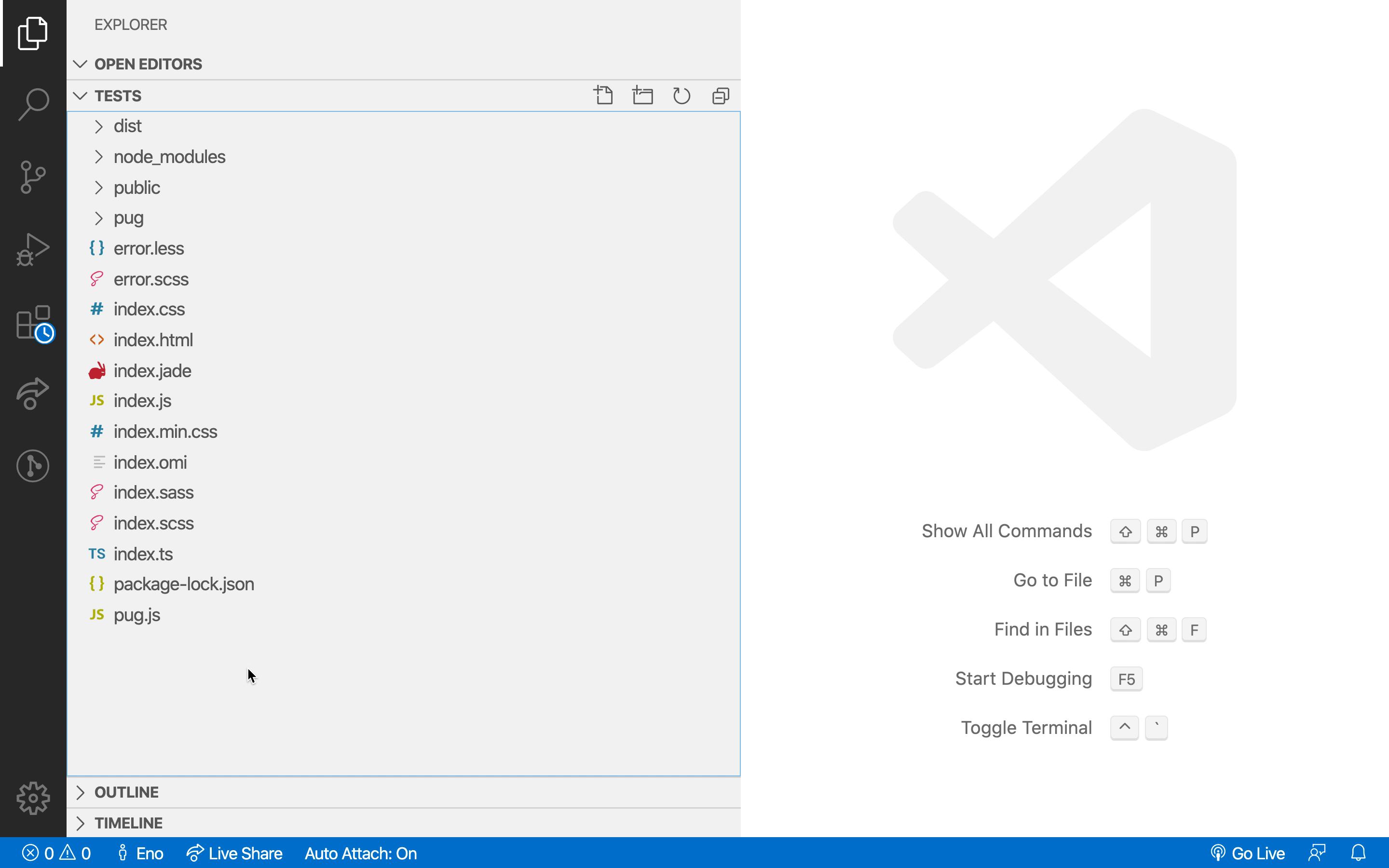✂️ Simple extension for Visual Studio Code that allows you to quickly delete your project's node_modules directory.
Use searchNodeModules command to search node_modules folder.
- Select the node_modules folder
- Right click
- Select
Delete Node Modulesitem
Then, all contents in the node_modules folder will be cleared.
Or click delete in the parent folder menu to delete all node_modules folders in the subfolder.
If you think it's useful, you can leave us a message and like it, Your support is our driving force😀
Compile Hero is released under the MIT.